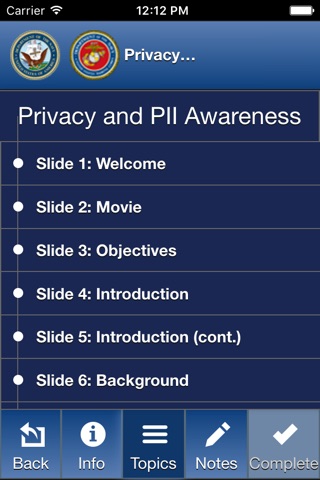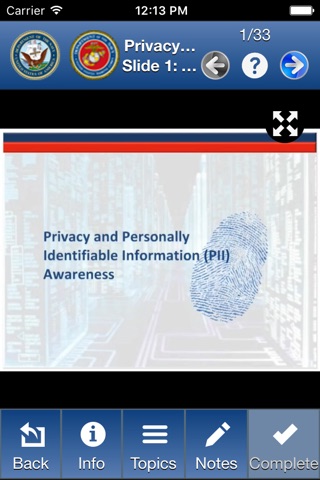PII Awareness app for iPhone and iPad
Developer: SeaWarrior Applications
First release : 15 Apr 2016
App size: 228.74 Mb
Developed by the Department of the Navy’s Sea Warrior Program Office, PMW-240, and published by Tracen Technologies, Inc.
DON Privacy and PII Awareness Mobile Application
The Department of the Navy (DON) Privacy and Personally Identifiable Information (PII) Awareness application is the mobile version of the DON course of the same name. This mandatory course is intended to improve privacy awareness across the Department so that employees will be able to recognize and properly safeguard PII.
This app provides an additional means to complete the annual training requirement and is available to all Department employees. The goal is to continue to increase privacy awareness across the DON.
In addition to the annual training, the app also provides refresher training consisting of nine individual short scenarios on various topics. Supervisors are encouraged to assign one or more scenarios to individuals whose actions have resulted in a PII breach.
By the end of this course, you will be able to:
-- Determine your rights and responsibilities under the DON Privacy Program,
-- Identify PII in your workplace,
-- Determine what is required to collect and maintain PII,
-- Protect PII by learning how to identify areas where sensitive data is particularly susceptible and
learn measures to mitigate risks,
-- Respond to PII breaches using the appropriate procedures according to policy,
-- Know where to go for assistance or more information.
Course Completion Verification
• DON personnel may use the app to complete their annual mandatory training. End-of-course completions can be emailed to Navy Training Management and Planning System (NTMPS) for display in the Electronic Training Jacket (ETJ).
• Users should retain course Completion Certificate emails in their mobile phone Sent Items folder until successful posting in their ETJ or Fleet Training Management Planning System (FLTMPS) can be verified.
• If completion does not appear in ETJ or FLTMPS after 72 hours, users may wish to forward a copy of the email to their supervisor or FLTMPS Coordinator/Training POC as verification of completion. If needed, the FLTMPS Coordinator can record course completion manually using the FLTMPS Learning Event Completion Form.
• Questions? Contact NTMPS Support Office at [email protected] or 1-866-438-2898.